Some time it's very disgusting when we can't read Bengali in the internet.There are few reason that we can't see Bengali font.
Firstly you need to install open type font for Bengali script.So if you don't have it please download any Open type font like Vrinda Font (Size:228KB) and install the font on your computer system font folder (C:\Windows\Fonts) by simply copy and past.
After then in Mozilla Firefox press ALT and go to Tools>Options>Content>Advanced..and then make all things like this in the image below
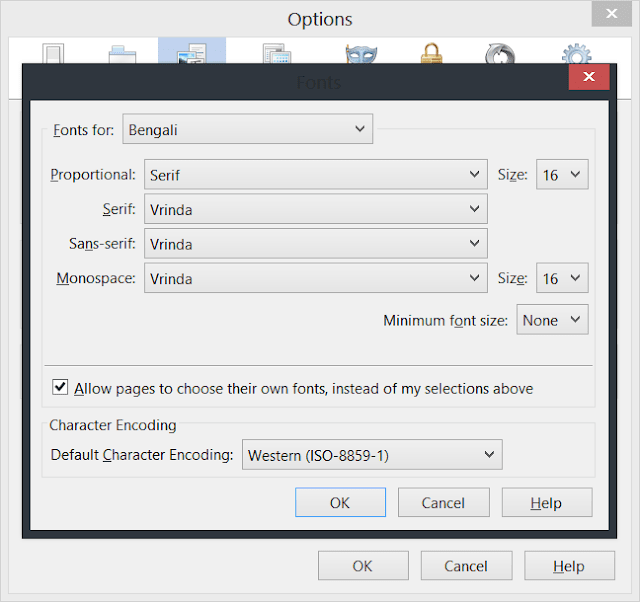
You are done! Restart you browser and read Bengali perfectly.
This tricks will not working if you don't have any Bengali font software like Avro Bijoy etc.Then you need to setup Avro Or Bijoy software. After setup Avro Or bijoy , if you can't see bangla font then you can apply this tricks.
Download Avro Key Bord click here

0 comments:
Post a Comment